Remove Link at the Bottom of the Print Page
Question:
How to remove the iVendNext link at the bottom of the page while printing it?
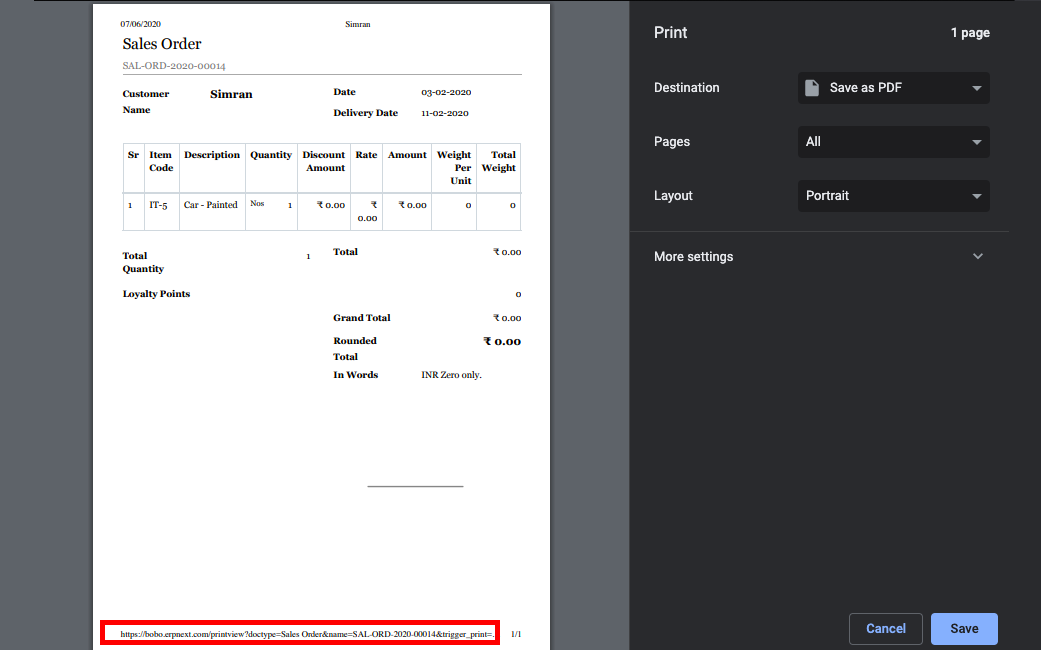
Solution:
To remove the url at the bottom of the print page, following the below steps:
1) Click on the Print button.
2) Click on "More Settings"
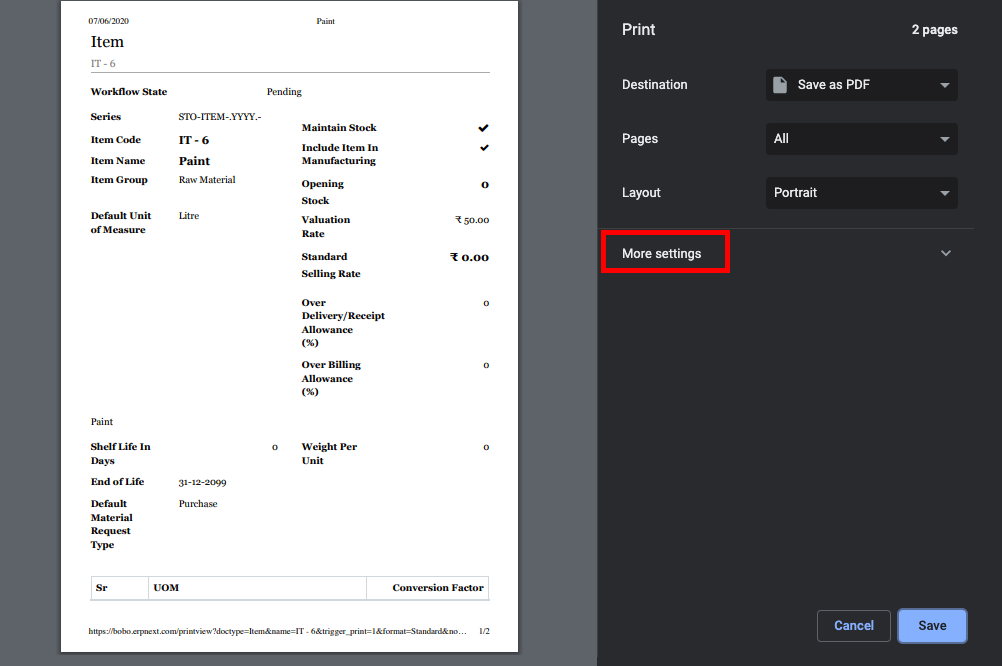
3) Uncheck the "Headers and Footers" checkbox.
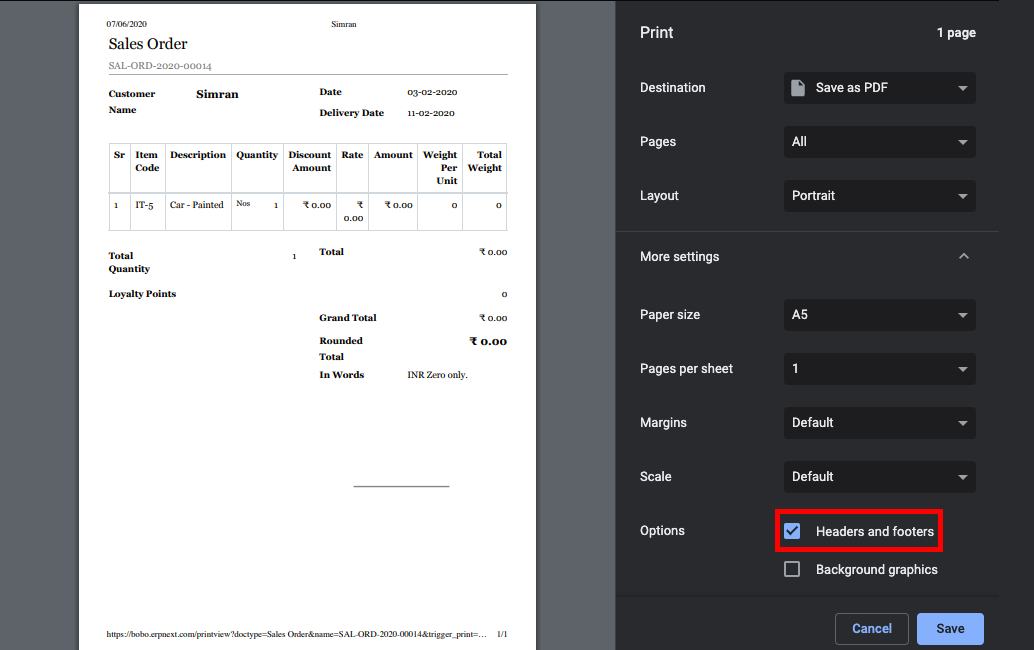
4) Click on Save.
Related Topics
Remove Link at the Bottom of the Print Page
administrator edited 1 year agoQuestion:
How to remove the iVendNext link at the bottom of the page while printing it?
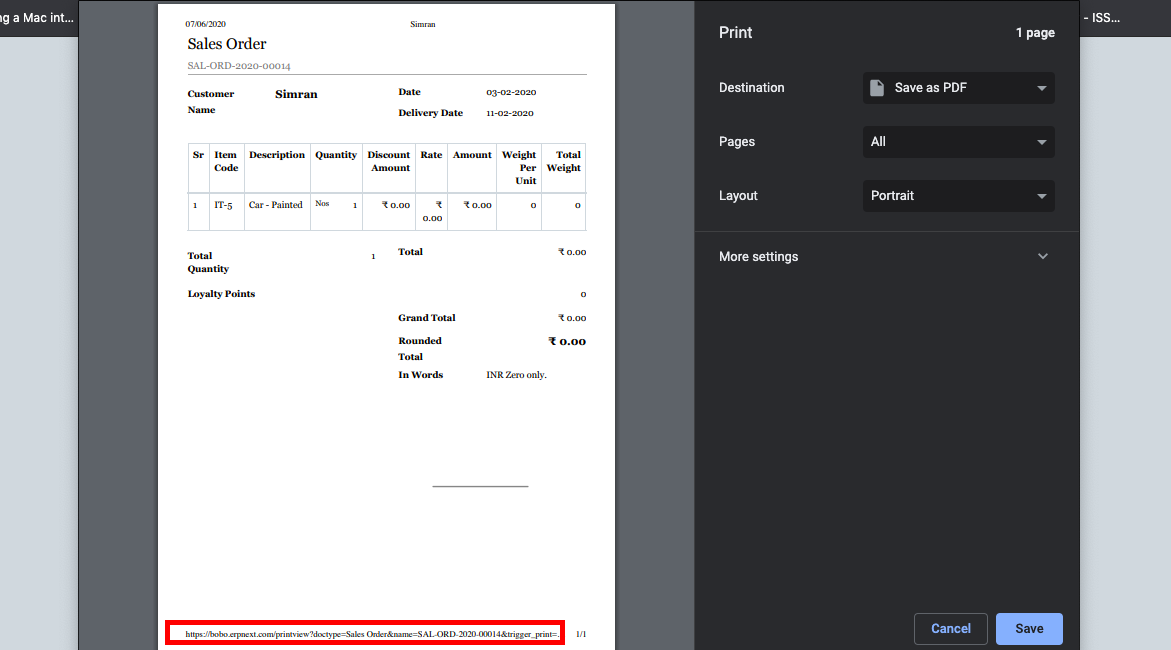
Solution:
To remove the url at the bottom of the print page, following the below steps:
1) Click on the Print button.
2) Click on "More Settings"
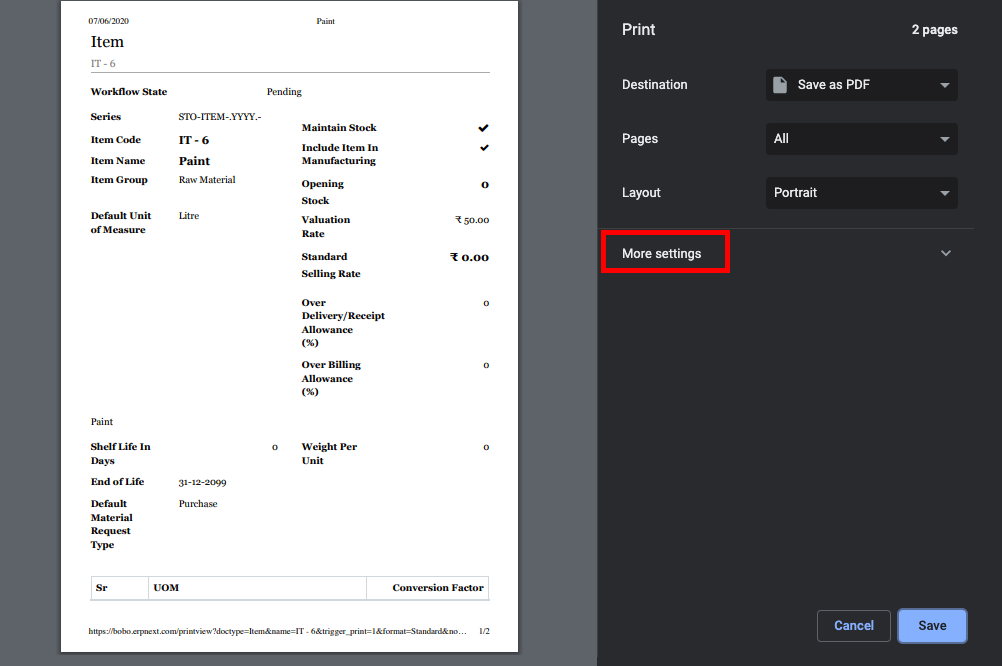
3) Uncheck the "Headers and Footers" checkbox.
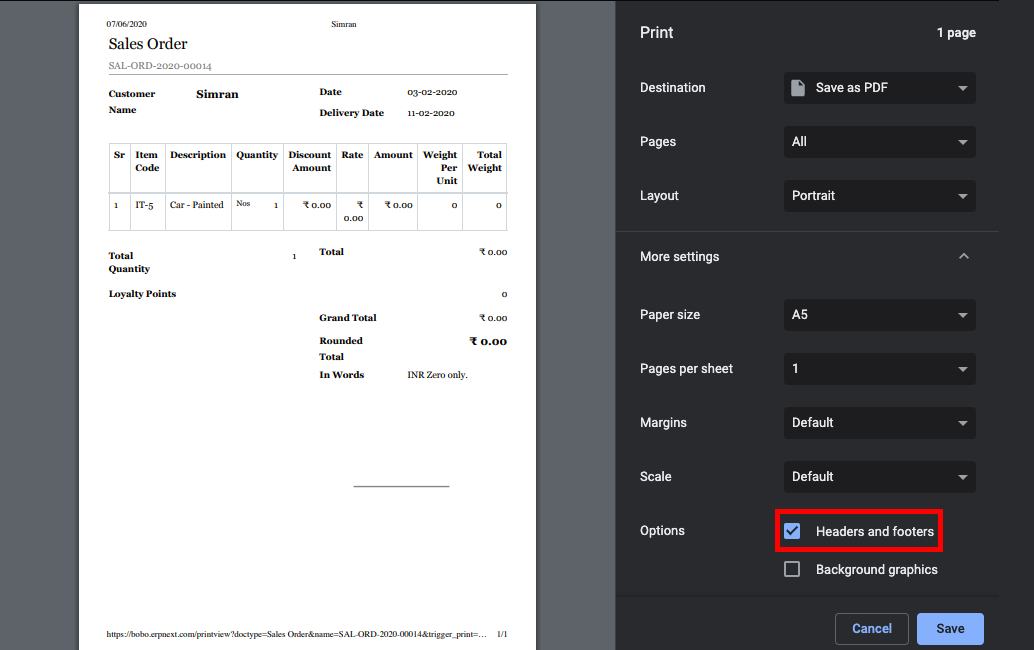
4) Click on Save.
Related Topics
Page Settings
docs/
Title
Enter title for the new Wiki Group