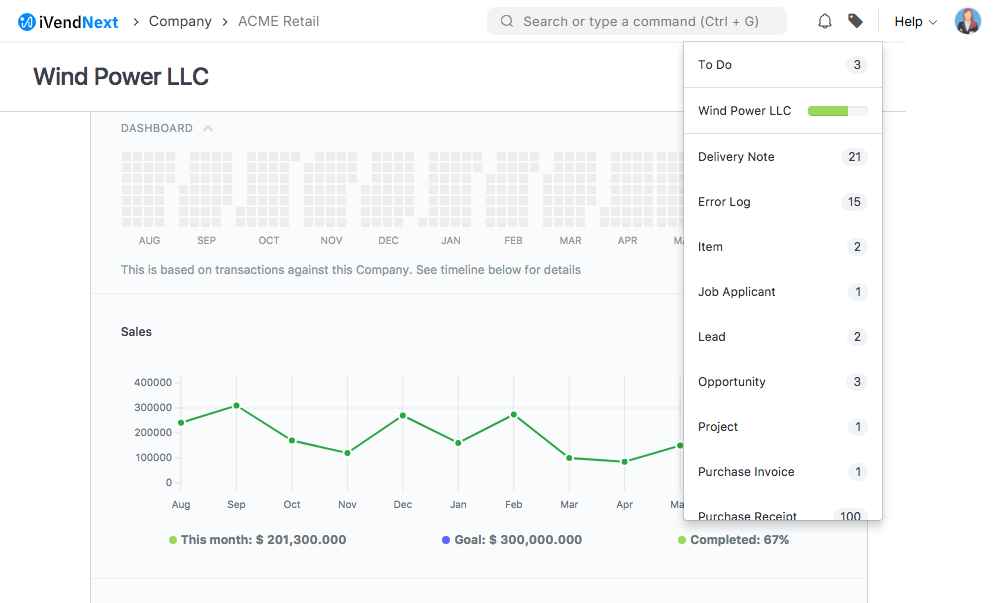Setting Company Sales Goal
Defining and achieving sales goals/targets can help your company reach new goals and increase revenue.
Monthly sales targets can be set for a Company via the Company master under the Sales Settings section.
By default, the Company master dashboard displays month-wise past sales stats.
You can set the Sales Target field to track progress against the graph.
The target progress is also shown in notifications.
Related Topics
Setting Company Sales Goal
mohammad edited 7 months agoDefining and achieving sales goals/targets can help your company reach new goals and increase revenue.
Monthly sales targets can be set for a Company via the Company master under the Sales Settings section. By default, the Company master dashboard displays month-wise past sales stats.
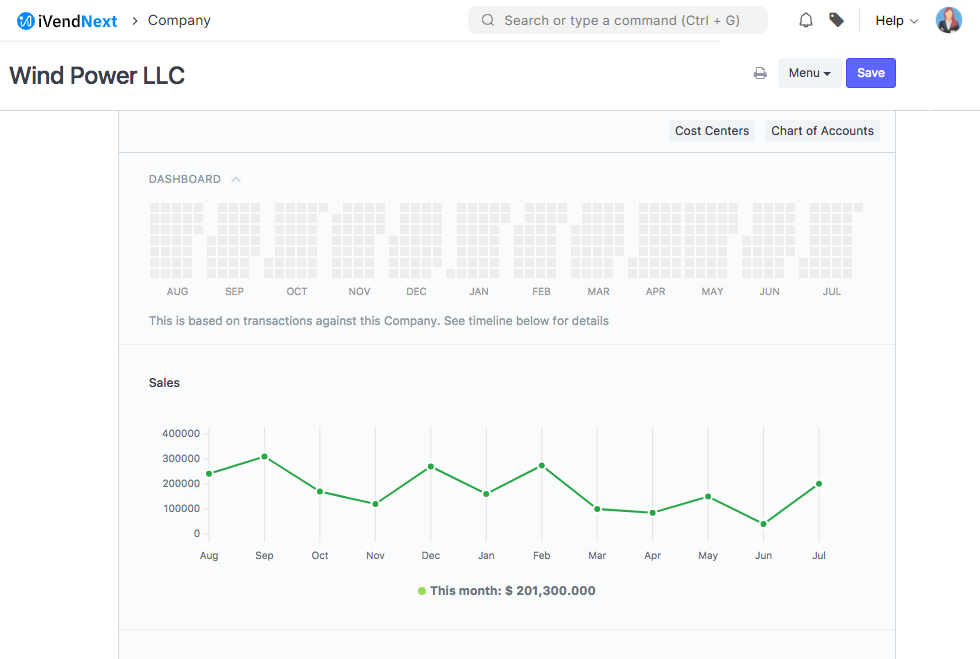
You can set the Sales Target field to track progress against the graph.
The target progress is also shown in notifications: