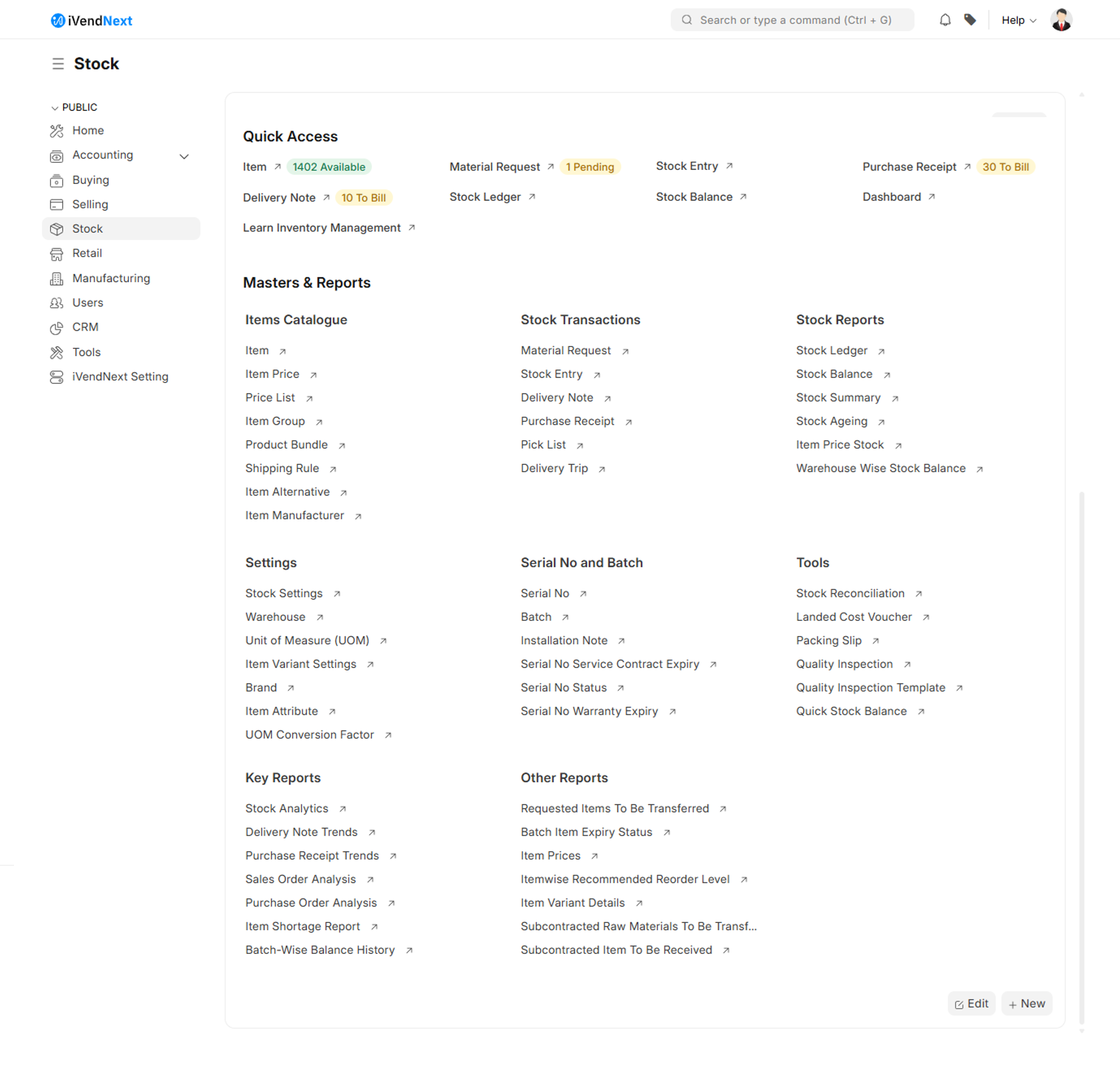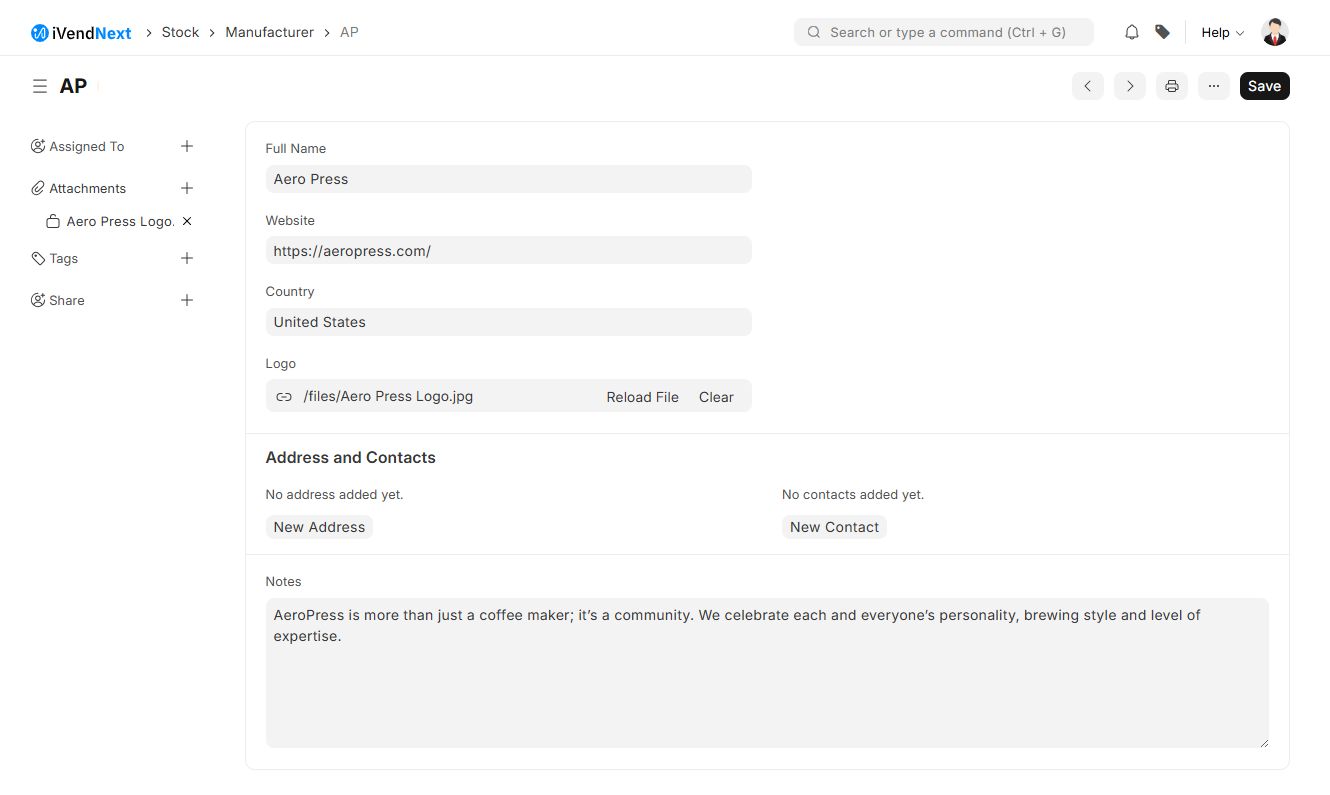Manufacturer
A manufacturer creates or produces an Item.
A Manufacturer may not be the same person/company that sells the Item under a specific Brand. For example, Unico Plastics can be the Manufacturer of plastic brushes but it may be sold under a Brand, say, Super Brushes.
In iVendNext, a Manufacturer can be used to identify Items using a specific part number.
To access the Manufacturer list, go to: Home > Stock.
Then under the Items Catalogue Section click on the Manufacturer shortcut. That should take you to the Manufacturer List View Screen.
Click on the Add Manufacturer button. That should take you to the New Manufacturer Creation screen.
Fill in the required information including the mandatory fields and then click the Save button to create an Manufacturer.
1. How to Create a Manufacturer
Go to the Manufacturer list and click on New.
Enter a Manufacturer name and enter a description if needed.
Save.
After creating a Manufacturer, it can be set in the Item form with a Manufacturer Part Number for identification.
1.1 Additional details
The following details can be set for a Manufacturer:
Website
Country
Logo
2. Features
2.1 Address and Contacts
An Address and Contact can be set for this Manufacturer.