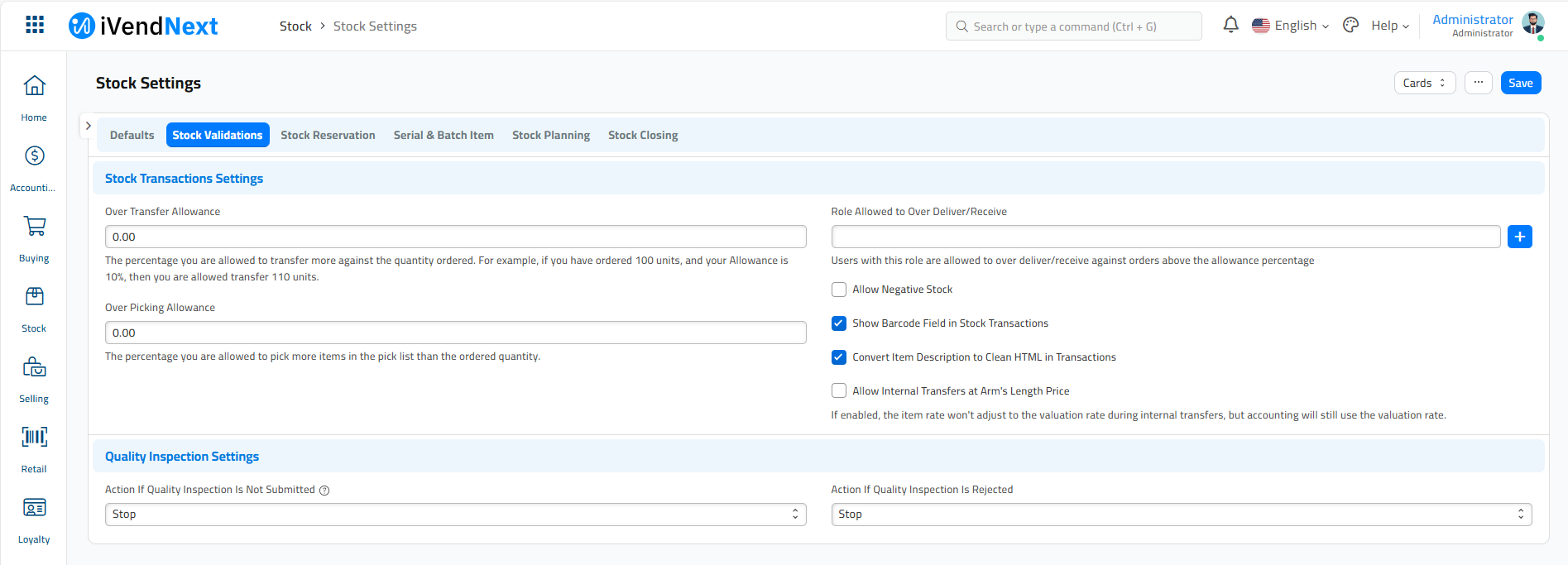Allow Over Delivery/Billing
When creating a Delivery Note, the system validates if the item's qty is the same as in the Sales Order. If the item's qty has been increased, you will get the validation message of over-delivery or receipt.
Considering the case of sales, if you want to be able to deliver more items than mentioned in the Sales Order, you should update "Allow over delivery or receipt upto this percent" in the Item master.
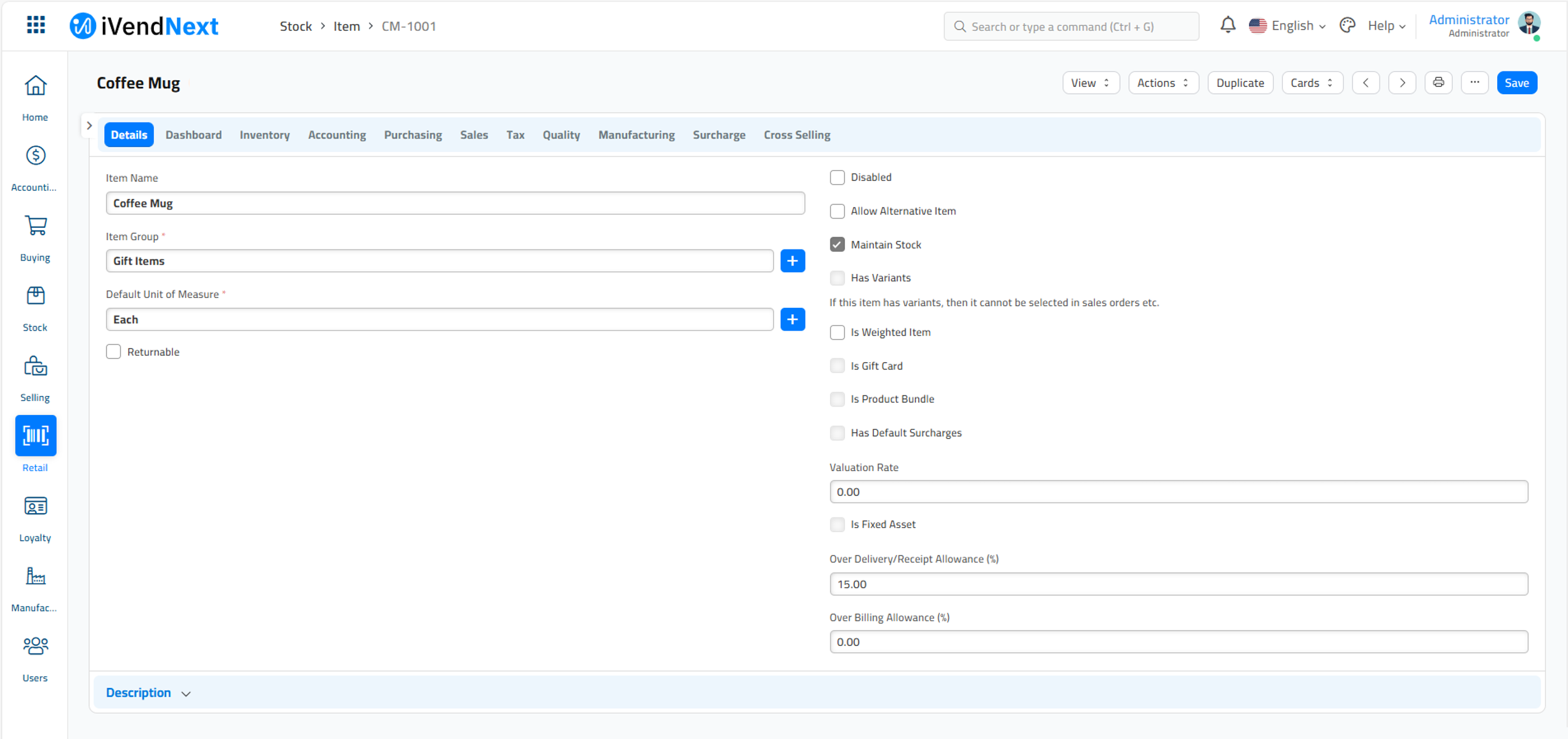
When creating an invoice, the item's rate is also validated based on the preceding transaction like Sales Order. This also applies when creating a Purchase Receipt or Purchase Invoice from Purchase Order. Updating "Allow over delivery or receipt upto this percent" will be effective in all sales and purchase transactions.
For example, if you have ordered 100 units of an item, and if it's over receipt percent is 50, then you are allowed to make Purchase Receipt for upto 150 units.
Update global value for "Allow over delivery or receipt upto this percent" from Stock Settings. Value updated here will be applicable for all the items.
Go to Stock > Setup > Stock Settings
Set Limit Percentage.
Save Stock Settings.