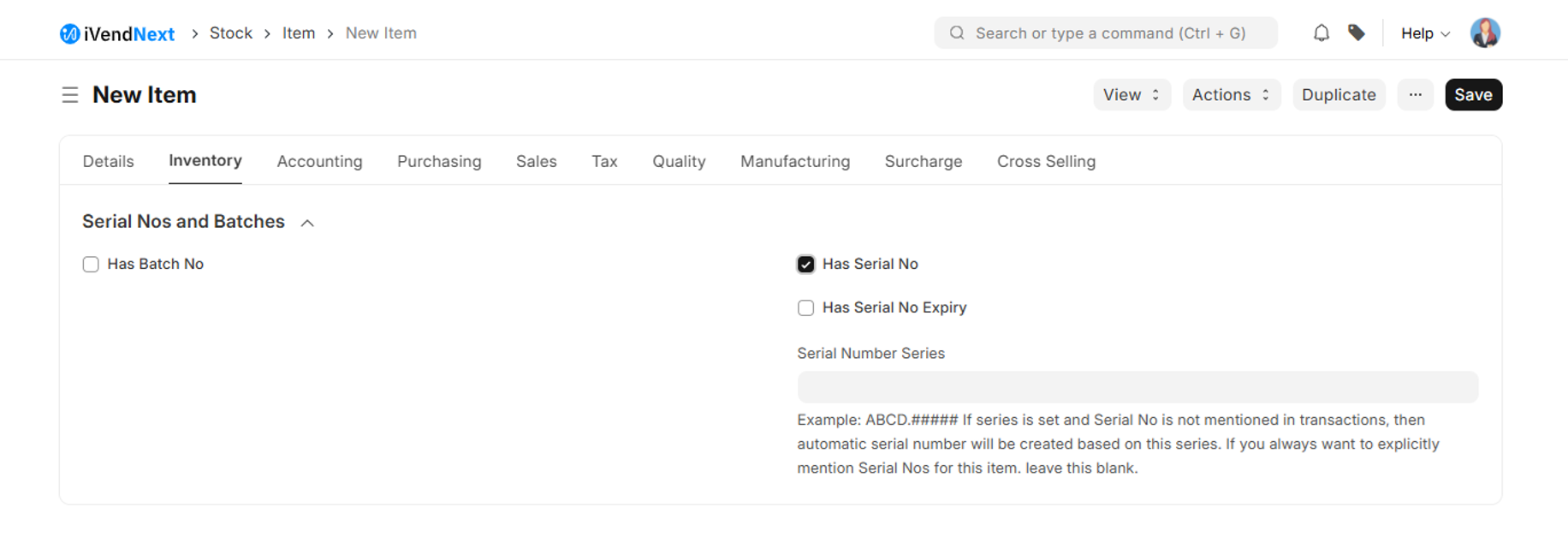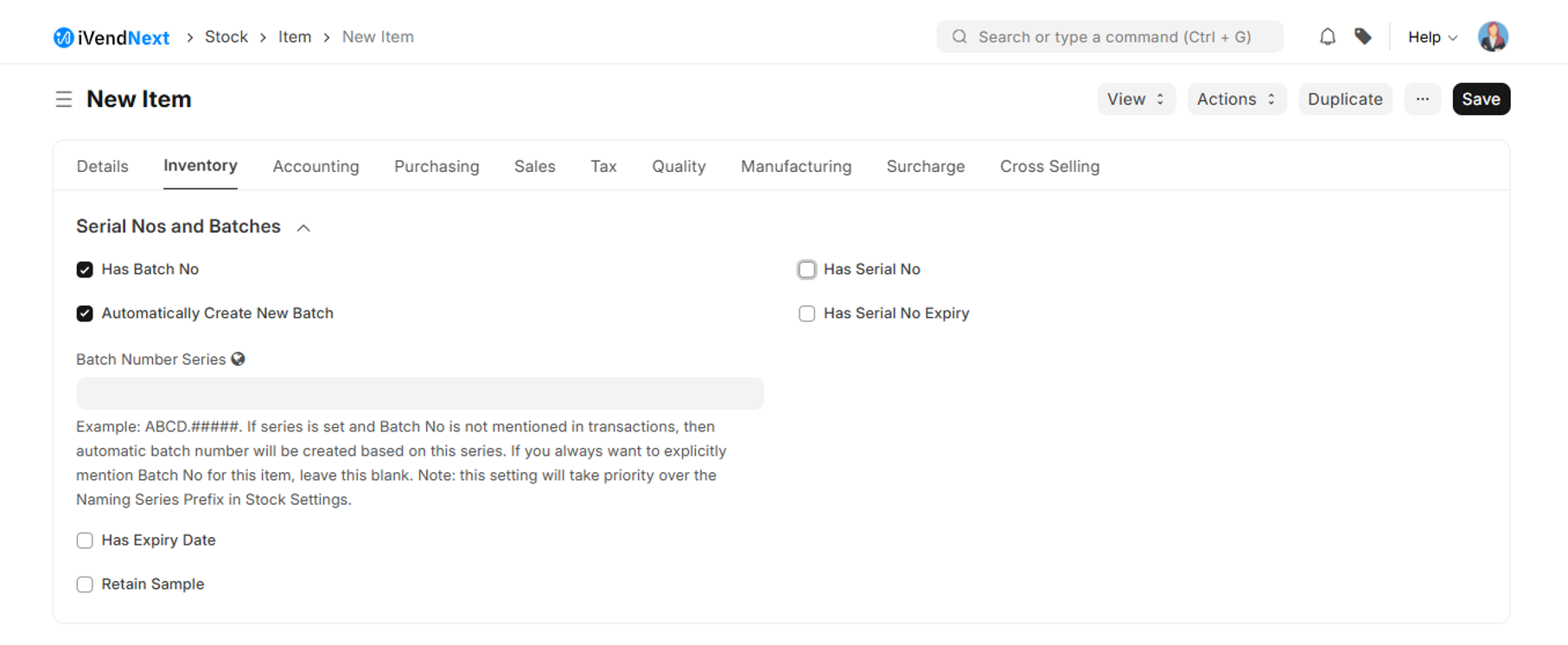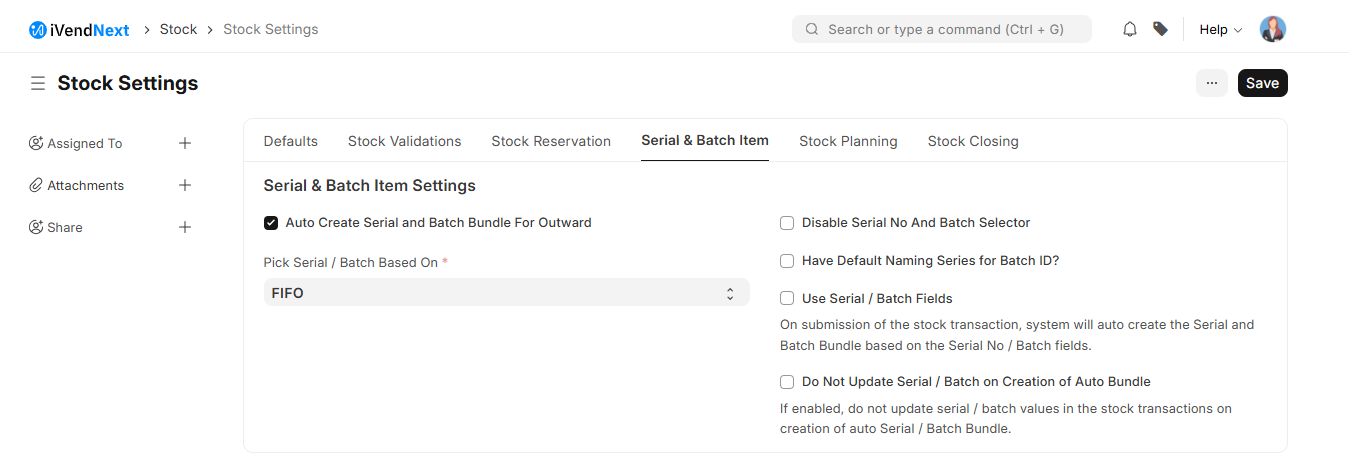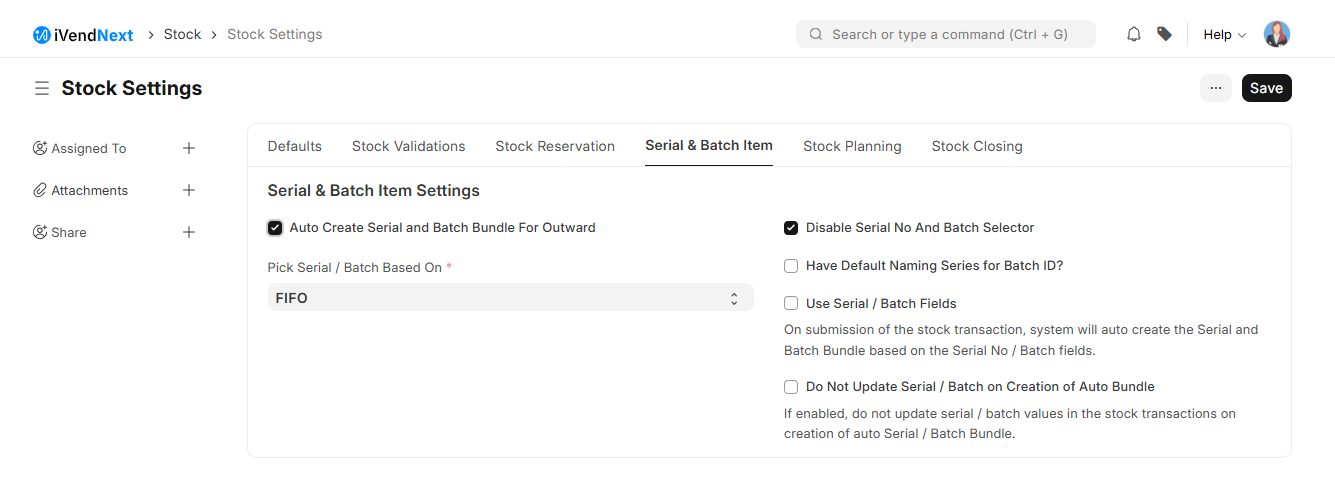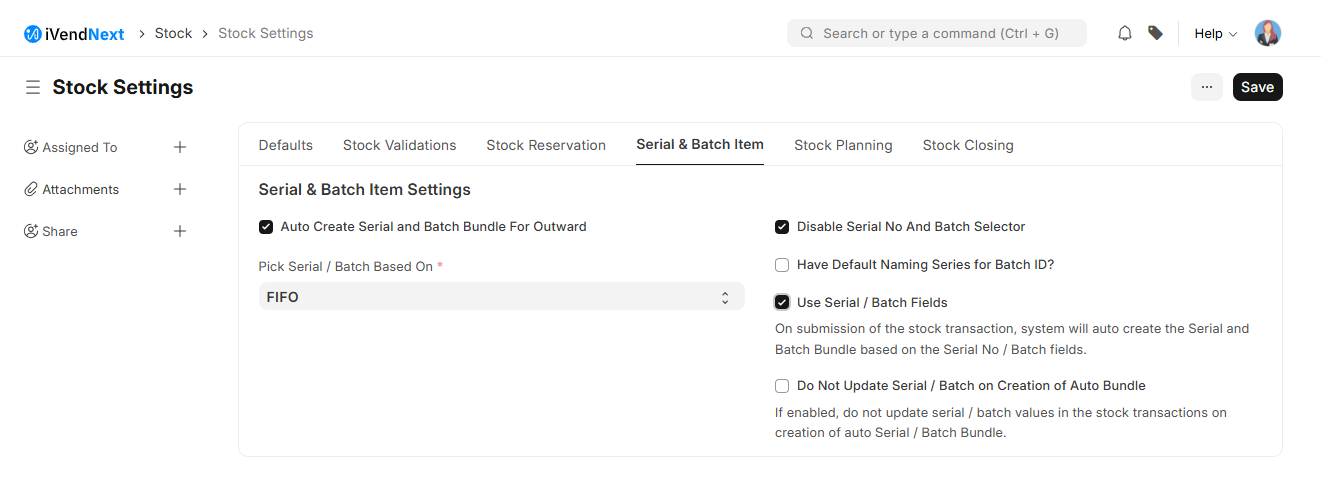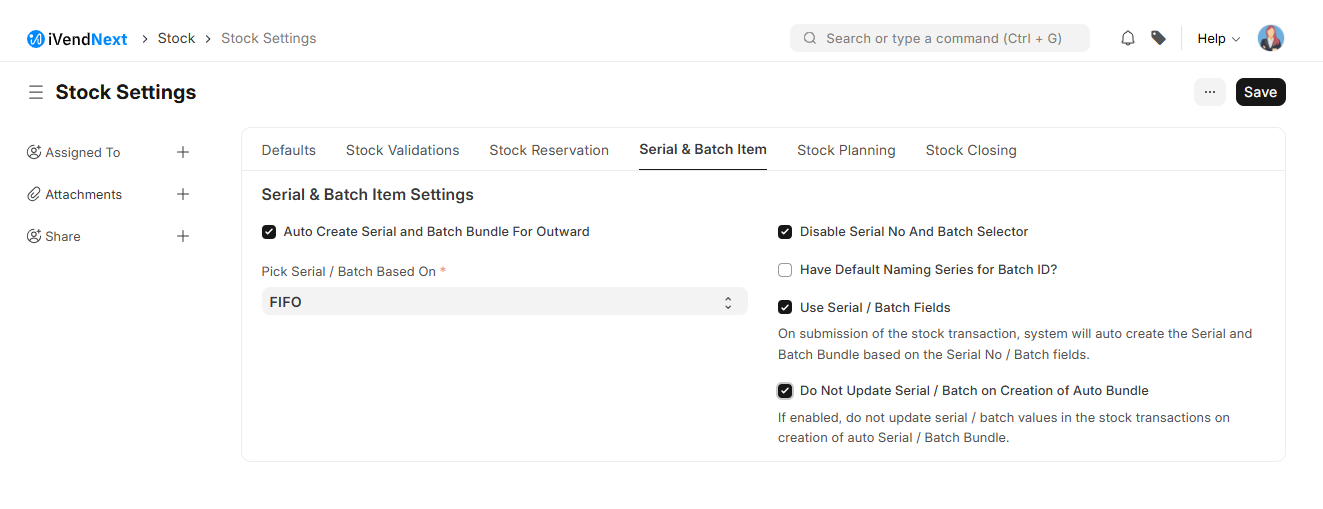Serial and Batch Bundle
NOTE: Users must create separate "Serial and Batch Bundles" for each stock transaction. They cannot use the same "Serial and Batch Bundle" across multiple stock transactions.
In iVendNext, we have introduced the Serial and Batch Bundle. This feature will be used to link Serial / Batch Nos in the Stock transactions.
Earlier in iVendNext the Serial No field was a Small Text field. Which meant one column was holding more than one serial number. Because of this design, there were a lot of data integrity issues. So to solve this we have changed the Serial No field from Small Text to Link field. Since we can't add a child table inside a child table we have added a new doctype "Serial and Batch Bundle" to be able to pick/dispatch multiple Serial / Batch numbers.
How does this work?
You need a Serial and Batch bundle to be created and linked to stock transactions whenever you have to deal with Serial / Batch numbers. The user needs to create a separate "Serial and Batch Bundle" for each transaction and they can't link the same "Serial and Batch Bundle" to multiple transactions.
Auto Creation of Serial and Batch Bundle for Inward Entry
If the user wants to create an auto "Serial and Batch Bundle" for the inward entry then they have to make sure that 'Serial Number Series' has been set for the item Serial Item and the 'Automatically Create New Batch' checkbox with 'Batch Number Series' has set for the Batch Item.
For Serial No
Check the box - Has Serial Number to unlock more field options.
For Batch No
Check the box - Has Batch Number to unlock more field options.
After the configuration when the user creates the Purchase Receipt or Stock Entry with the Type "Material Receipt", the system will create the "Serial and Batch Bundle" for inward automatically on submission of the record.
Auto Creation of Serial and Batch Bundle for Outward Entry
If the user wants to create an auto "Serial and Batch Bundle" for the outward entry then they have to enable the checkbox "Auto Create Serial and Batch Bundle For Outward" in the stock settings. The user can also set "Pick Serial / Batch Based On" as "FIFO / LIFO / Expiry" in the stock settings.
After the configuration when the user creates the Delivery Note or Stock Entry with the Type "Material Issue", the system will create the "Serial and Batch Bundle" for outward automatically on submission of the record.
Manual Creation of Serial and Batch Bundle for Inward Entry
For the "Serial and Batch Bundle", both serial / batch no needs to be present first in the system. So with the manual option the user has to first create the Serial / Batch Nos in the system. The user has to use the CSV import option to make Serial / Batch Nos. The blank CSV template can be downloaded using the Serial and Batch Selector.
Manual Creation of Serial and Batch Bundle for Outward Entry
Using the Serial and Batch Selector, the user can pick the Serial / Batch Nos based on the "FIFO / LIFO / Expiry" method.
History of Serial Numbers
To check the history of Serial Numbers, check the report "Serial No Ledger"
Disable Serial / Batch Selector
If users don't want to use the Serial and Batch Selector (popup) then they can disable it through Stock Settings. To disable it, goto Stock Settings > Serial and Batch Item (TAB) > "Disable Serial No And Batch Selector" enable this checkbox and save.
Old Serial / Batch Fields
Many customers have requested to retain the old serial and batch fields to address UX issues. In response to their demand, we have retained the old serial/batch fields. These fields are solely used for entering serial numbers and batches. The system will automatically create the Serial and Batch Bundle upon the submission of the stock transaction. To enable this feature, users must navigate to Stock Settings and enable the 'Use Serial / Batch Fields' option (see below image).
After that when the user creates the stock transaction like a delivery note, the system will show the old Serial / Batch Fields.
Users can disable old serial / batch fields at transaction level too.
Update Serial / Batch on Creation of Auto Bundle
If the user wants to update the Serial No / Batch in the Serial / Batch fields automatically on creation of the Serial and Batch Bundle, then go to Stock Settings -> disable "Do Not Update Serial / Batch on Creation of Auto Bundle".