Remove Line Breaks in Print Formats
Question:
In the Print Format, I am getting link breaks for each section. How can I disable it?
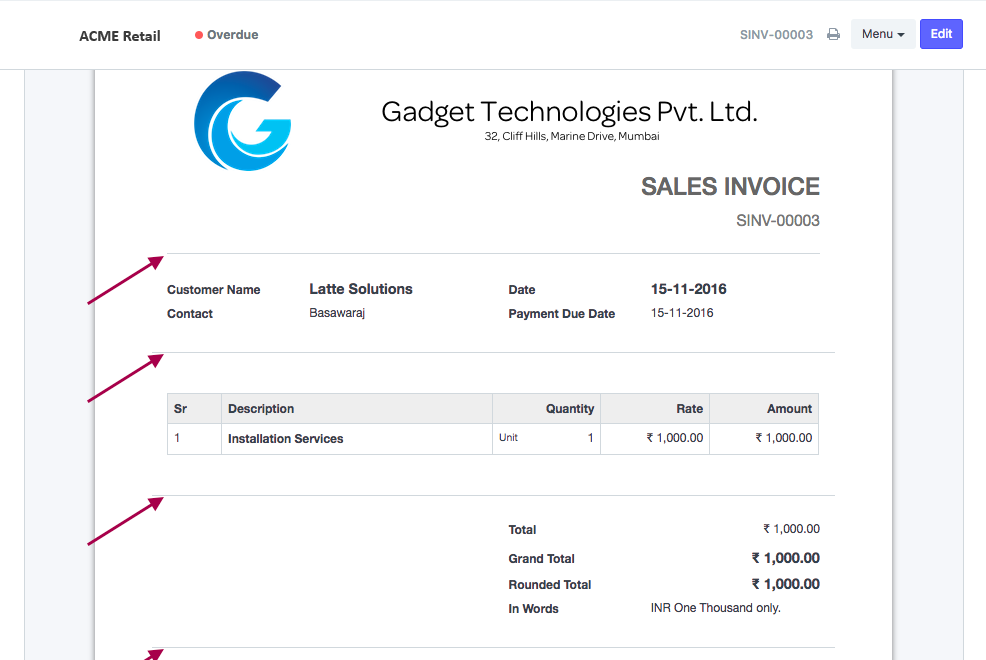
Answer:
To disable line breaks for the section breaks, you should uncheck field "Show Line Breaks after Sections" in its Print Format.
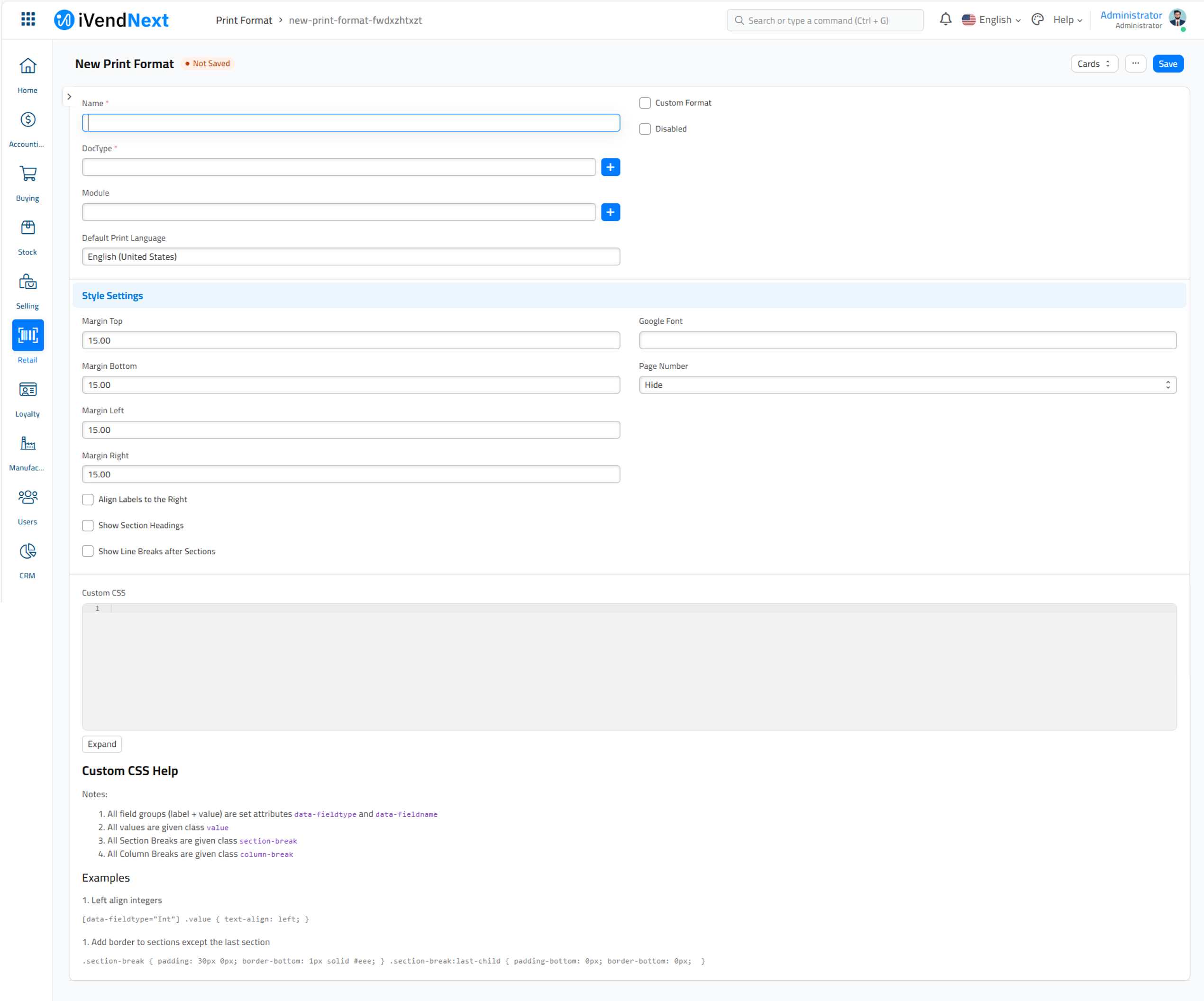
Print Format Builder > Select Print Format > Edit Settings > Uncheck field "Show Line Breaks after Sections"
Related Topics
Remove Line Breaks in Print Formats
mohammad edited 1 week agoQuestion:
In the Print Format, I am getting link breaks for each section. How can I disable it?
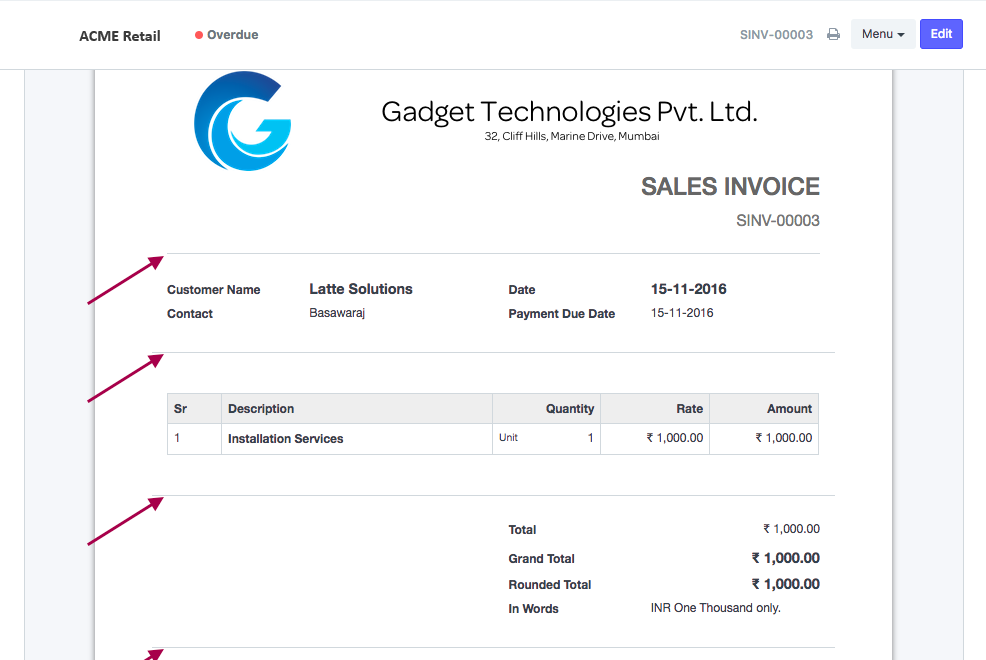
Answer:
To disable line breaks for the section breaks, you should uncheck field "Show Line Breaks after Sections" in its Print Format.
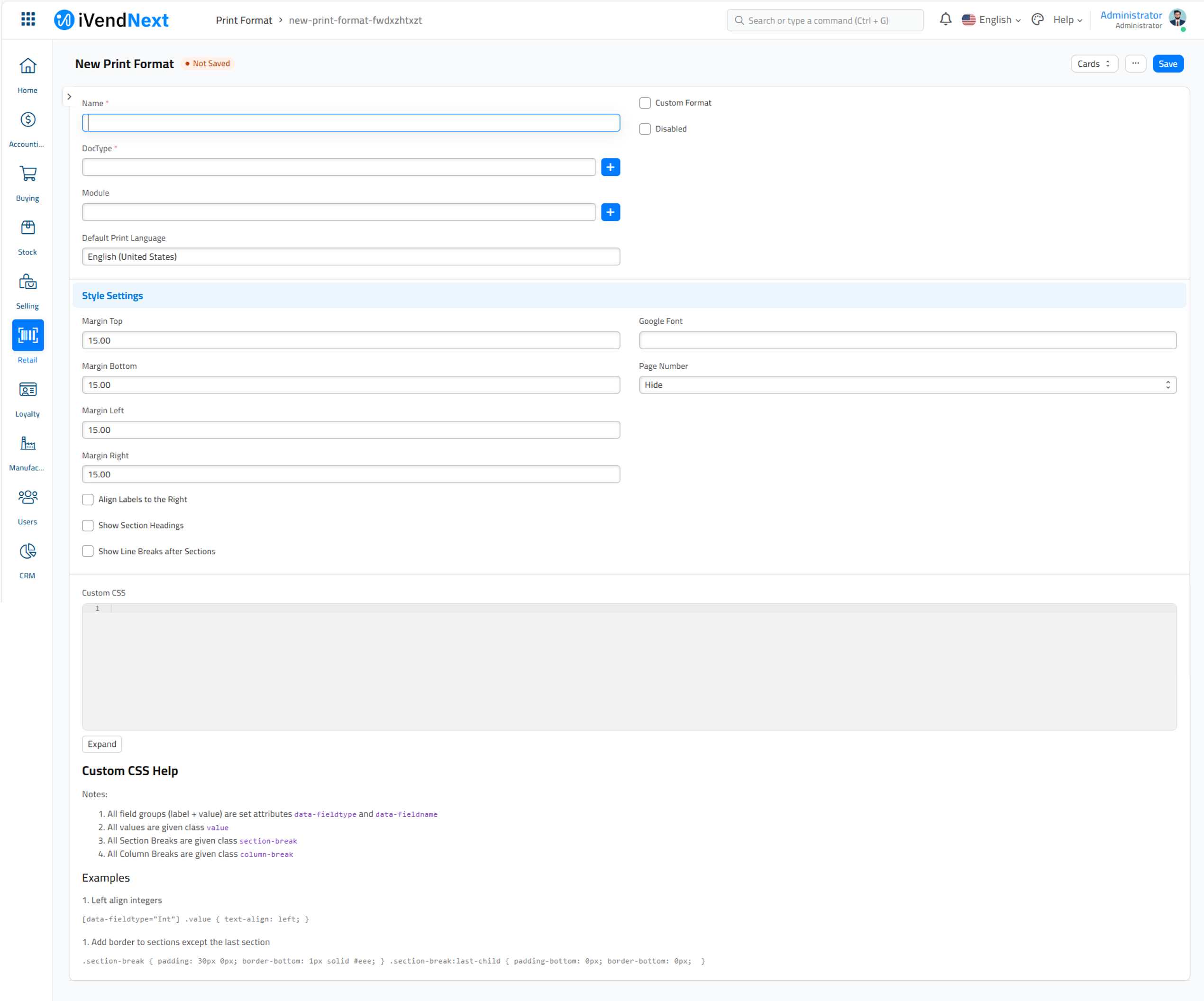
Print Format Builder > Select Print Format > Edit Settings > Uncheck field "Show Line Breaks after Sections"
Related Topics
Page Settings
docs/
Title
Enter title for the new Wiki Group