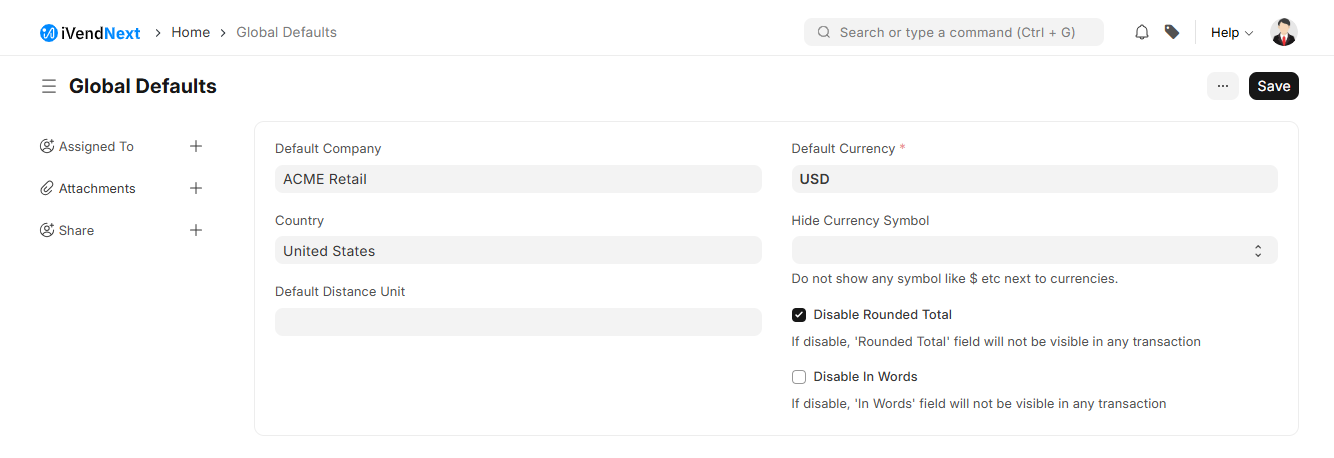Global Defaults
Introduction
Global Defaults helps you pre-set a few fields for system wide use.
Instead of manually inserting the values for certain fields, you might want to have them automatically fetched while creating documents.
To do so, you can set the values in 'Global Defaults' so that the system can fetch them automatically and set them as default while creating any transactions.
The values set here will impact all users and the default values for various fields will be set for them.
Access Global Defaults
To access Global Defaults, navigate to: Home > Settings > Global Defaults
The fields which can be set as Global Defaults are as follows. Except currency, no other field is mandatory.
Default Company
Country
Currency
Hide Currency Symbol
Default Distance Unit
Disable Rounded Total
Disable In Words
The Default Distance Unit is used to calculate the total distance in Delivery Trips.