Work Order Consumed Materials
To access the Work Order Consumed Materials, go to: Home > Manufacturing.
Then under the Reports Section click on the Work Order Consumed Materials shortcut.
This report shows the information about the raw materials which have been transferred to work in progress warehouses as well consumed in the manufacturing process.
Related Topics
Work Order Consumed Materials
mohammad edited 7 months agoTo access the Work Order Consumed Materials, go to:
> Home > Manufacturing > Reports > Work Order Consumed Materials
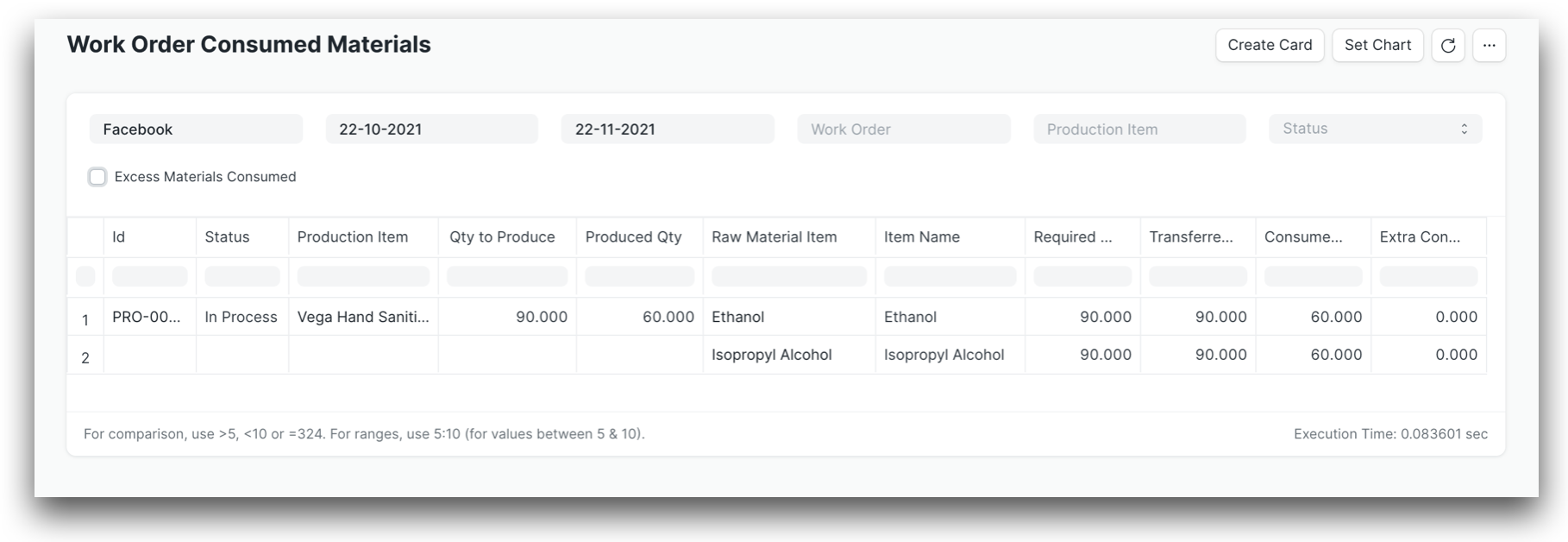
This report shows the information about the raw materials which has been transfer to work in progress warhouse as well consumed in manufacturing process.
Related Topics
Page Settings
docs/
Title
Enter title for the new Wiki Group