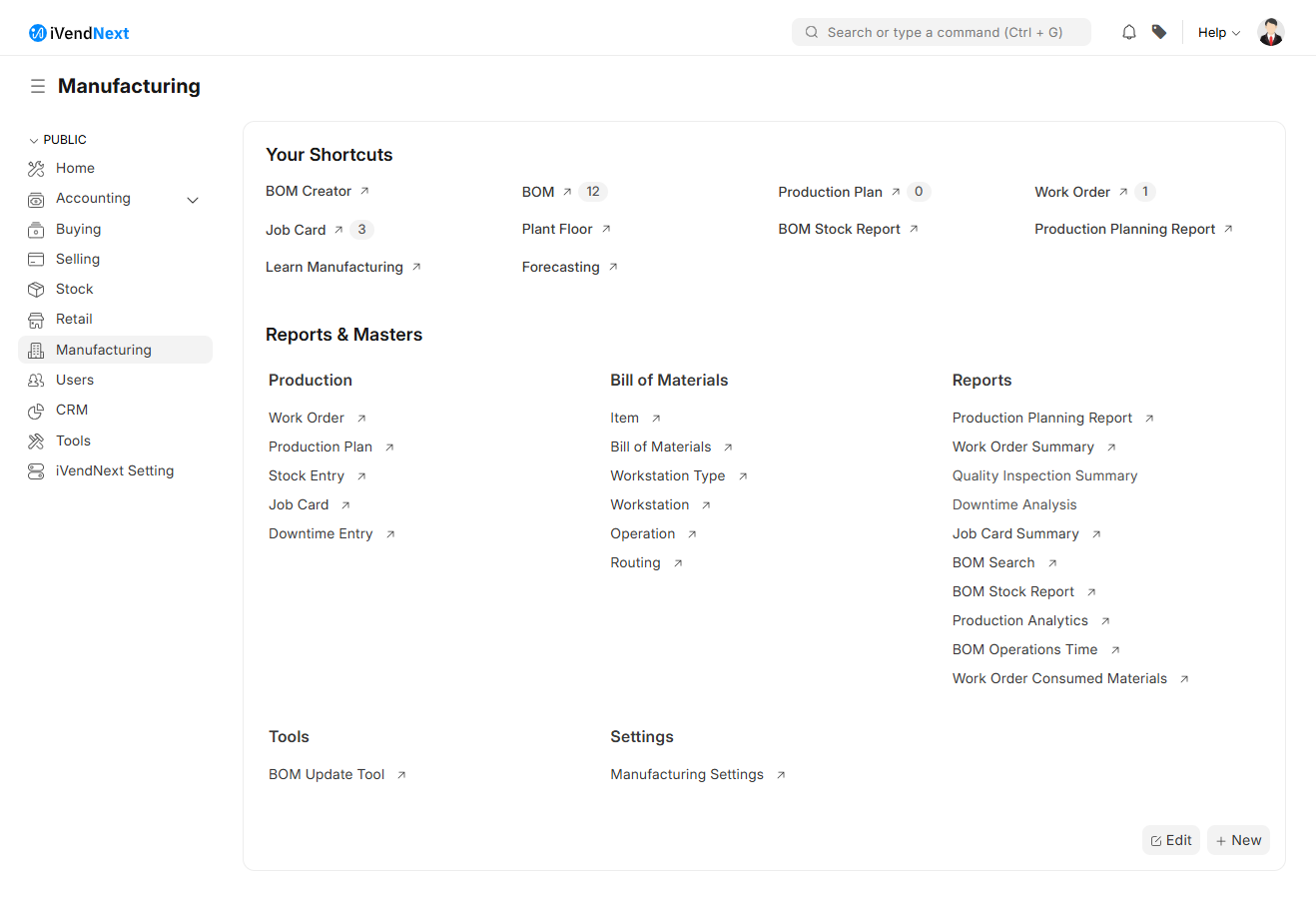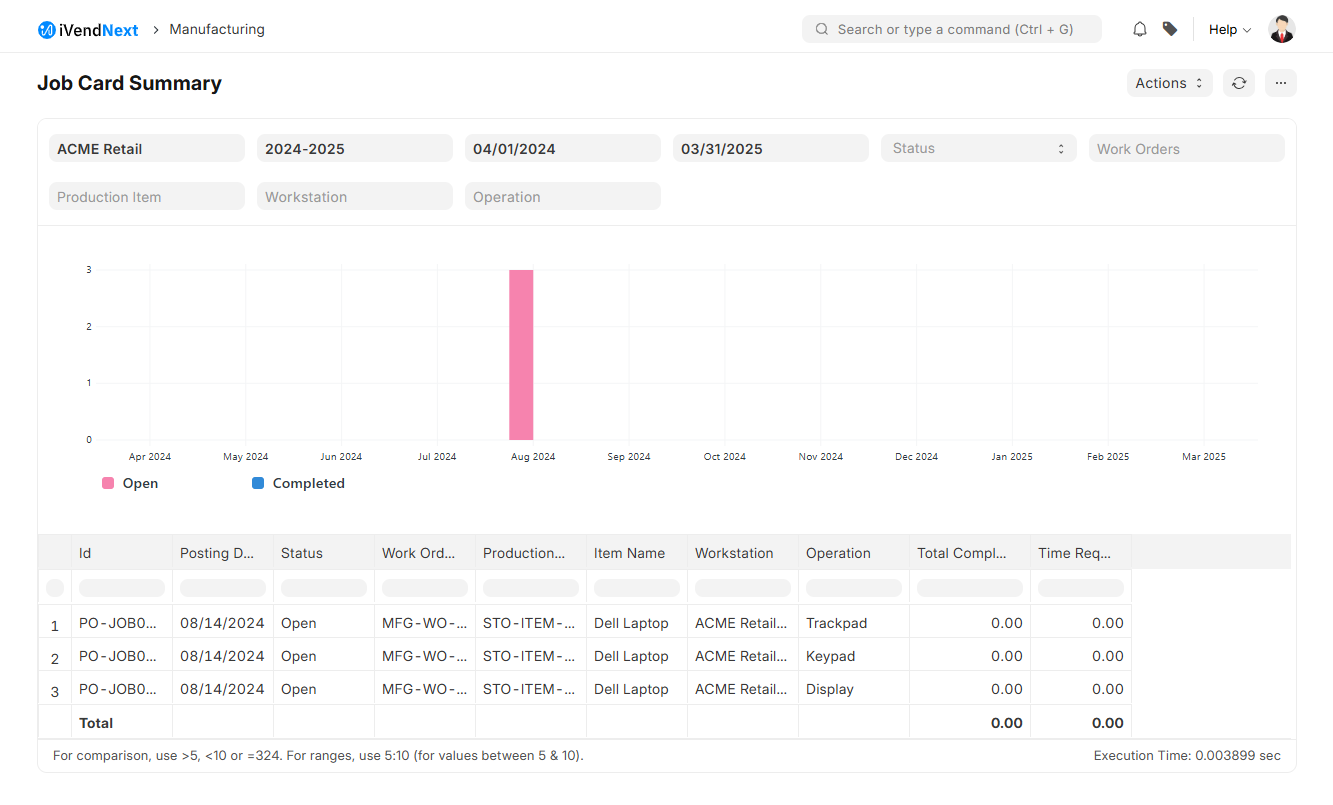Job Card Summary
In the context of iVendNext, a Job Card Summary is a report that provides detailed information about job cards within the manufacturing process. It allows users to track the status of job cards, including both open and completed ones, for selected periods. This report helps in monitoring the progress and efficiency of operations performed on different workstations.
To access the Job Card Summary, navigate to: Home > Manufacturing.
Then under the Reports section click on the Job Card Summary shortcut.
This should take you to the Job Card Summary screen.
This report will give information about the Job Card as well as their status. Using this report users can check the month's Open and Completed Job Cards for the selected periods.