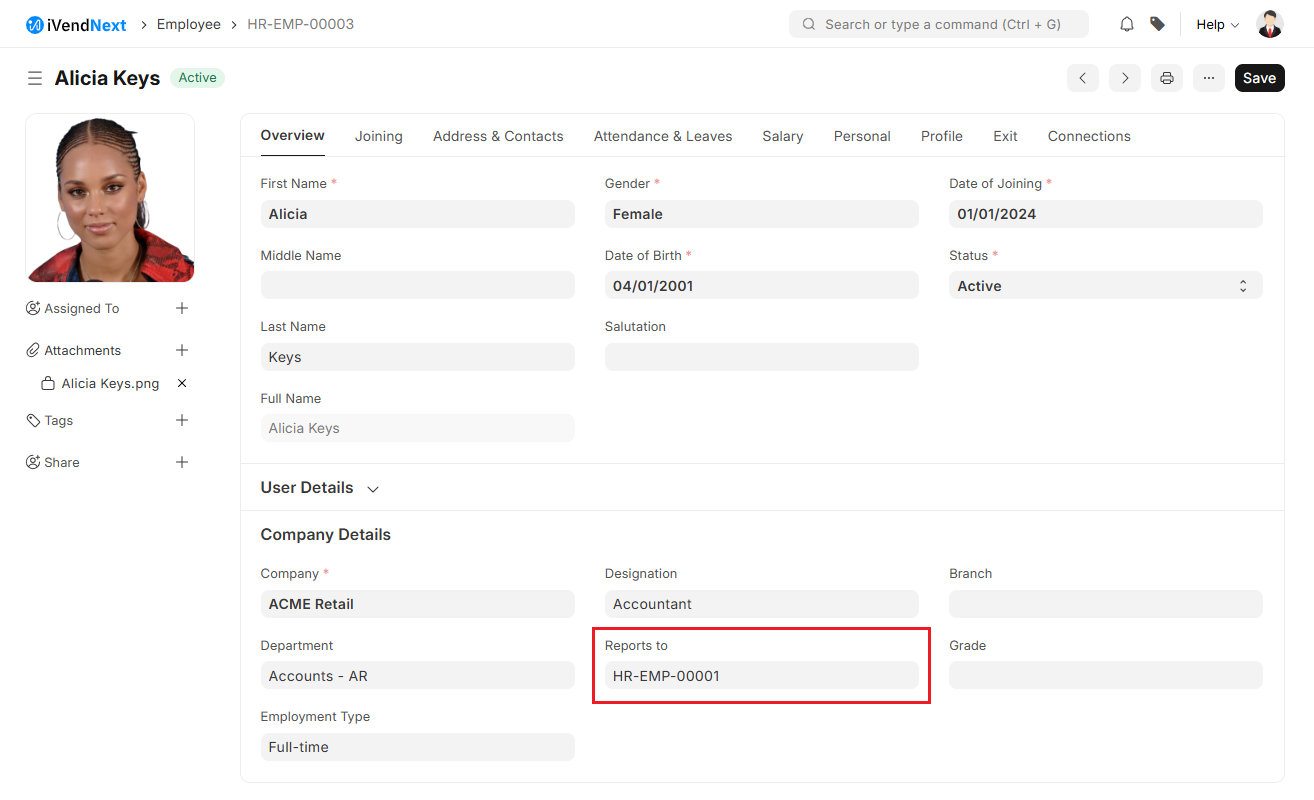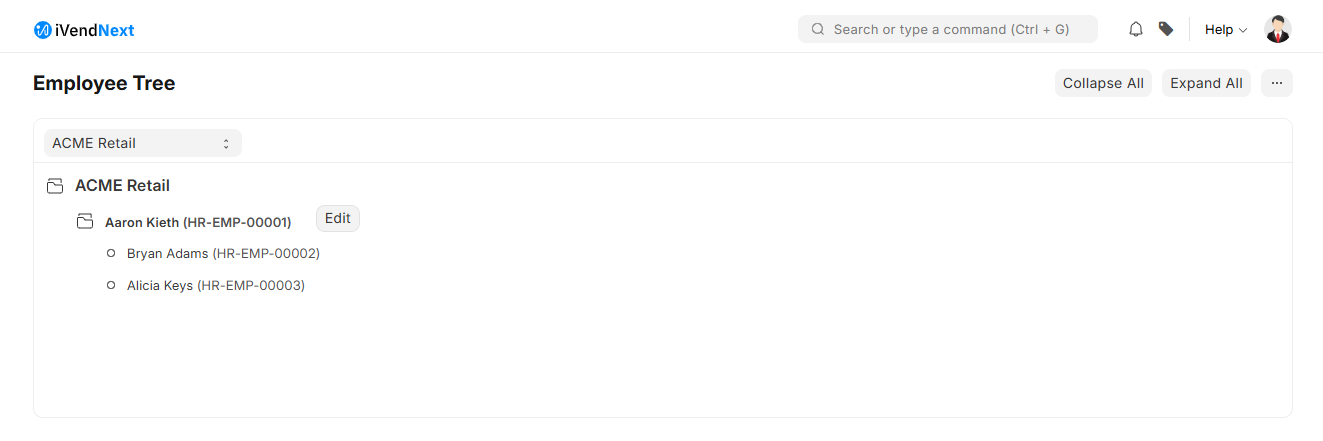User Permission based on Hierarchy
Question:
How to configure User Permissions, so that an Employee can view his Expense Claims, and also of ones who report to him/her?
Answer:
In the Employee master, for each Employee, you can define who he/she reports to. Based on the Reports To defined, the Employee hierarchy is built as well.
Employee Hierarchy
Also, once a User is linked with the Employee, it creates a User Permission as follows. As per this User Permission, Employee will be allowed to review his/her own document created in the HR module + the document which are created for Employees reporting to him/her.
As per this configuration, when an Expense Claim is being created by the User reporting to Hugh Jackman, it will also be accessible to Hugh Jackman as well.