Changing Parent Account
Navigate to: Home > Accounting. Then click on the Chart Of Account shortcut. This will take you to the Account List View Screen.
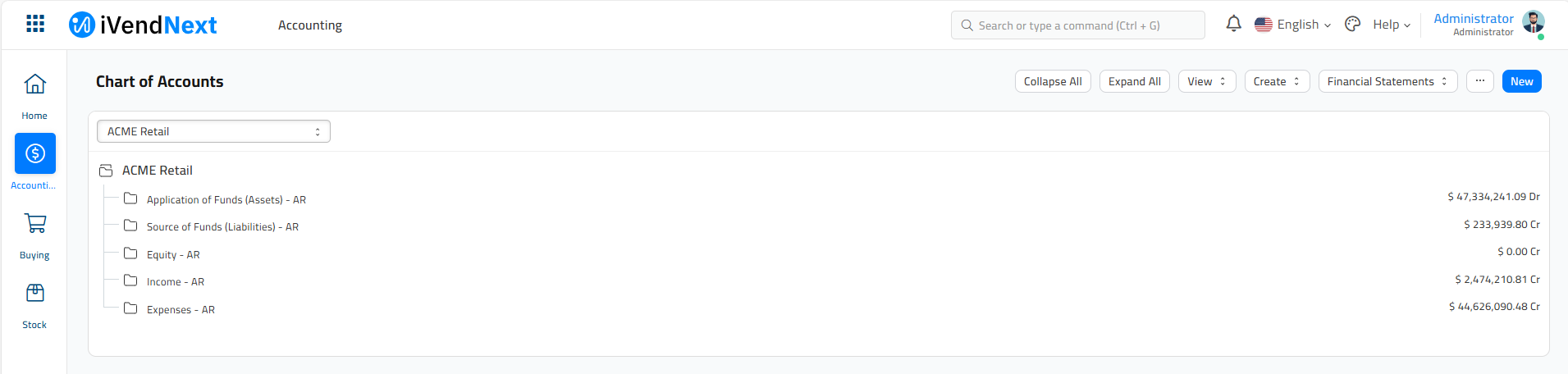
Switch to Tree View.
Expand the intended Chart Of Account folder.
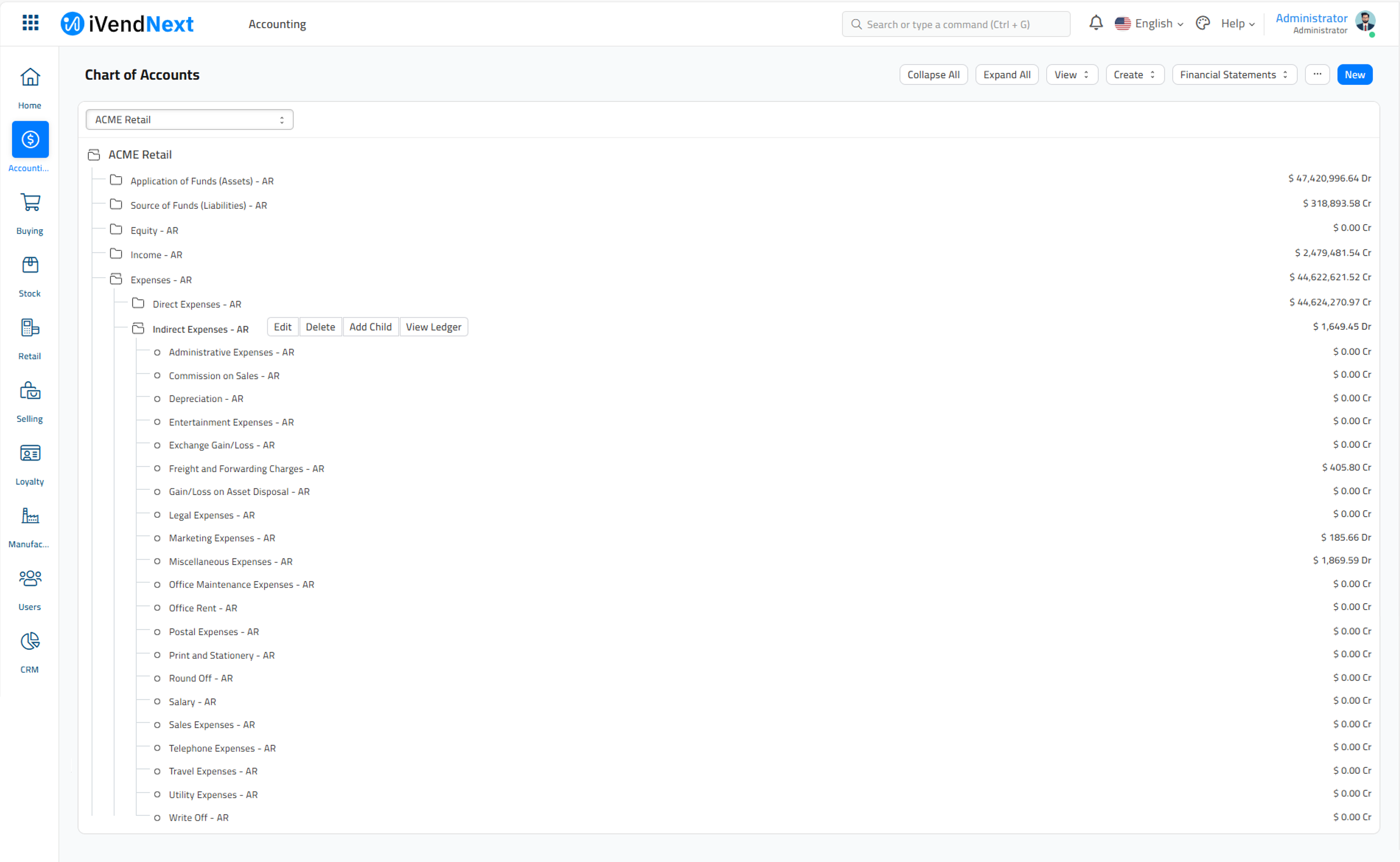
Click on the Edit button.
Select a Parent Account.
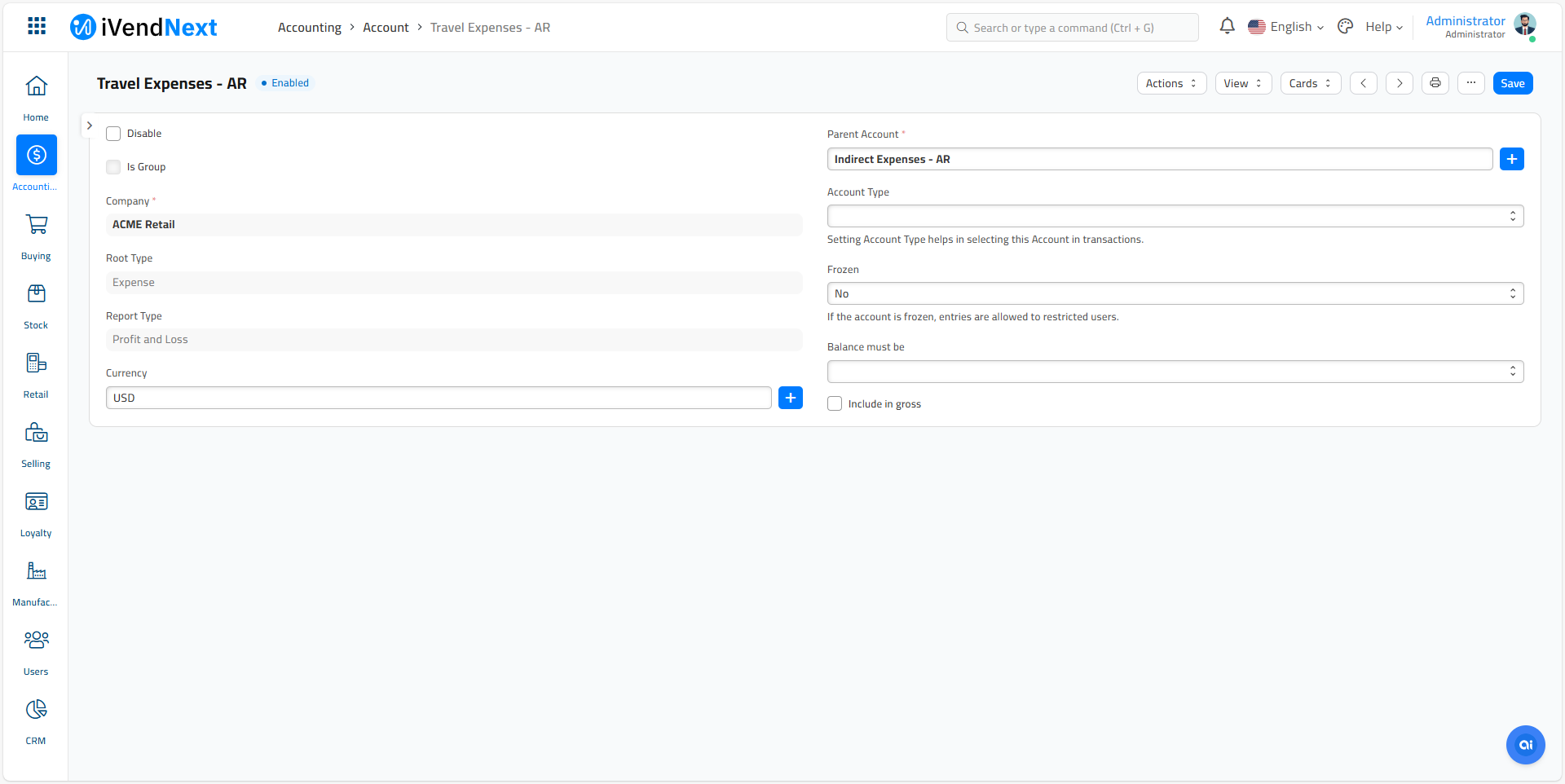
Related Topics
Changing Parent Account
mohammad edited 1 year agoNavigate to: Home > Accounting. Then click on the Chart Of Account shortcut. This will take you to the Account List View Screen.
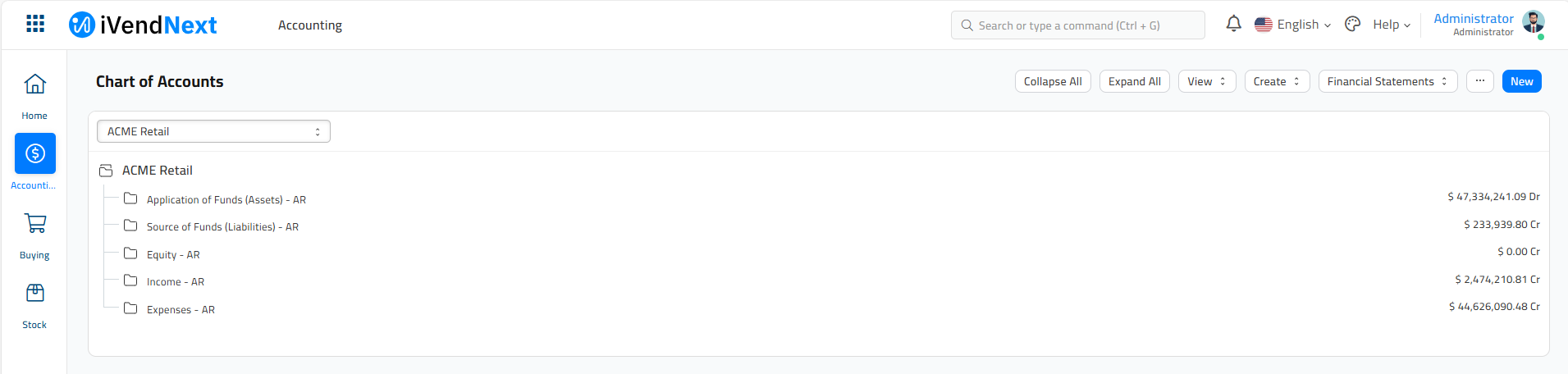
Switch to Tree View.
Expand the intended Chart Of Account folder.
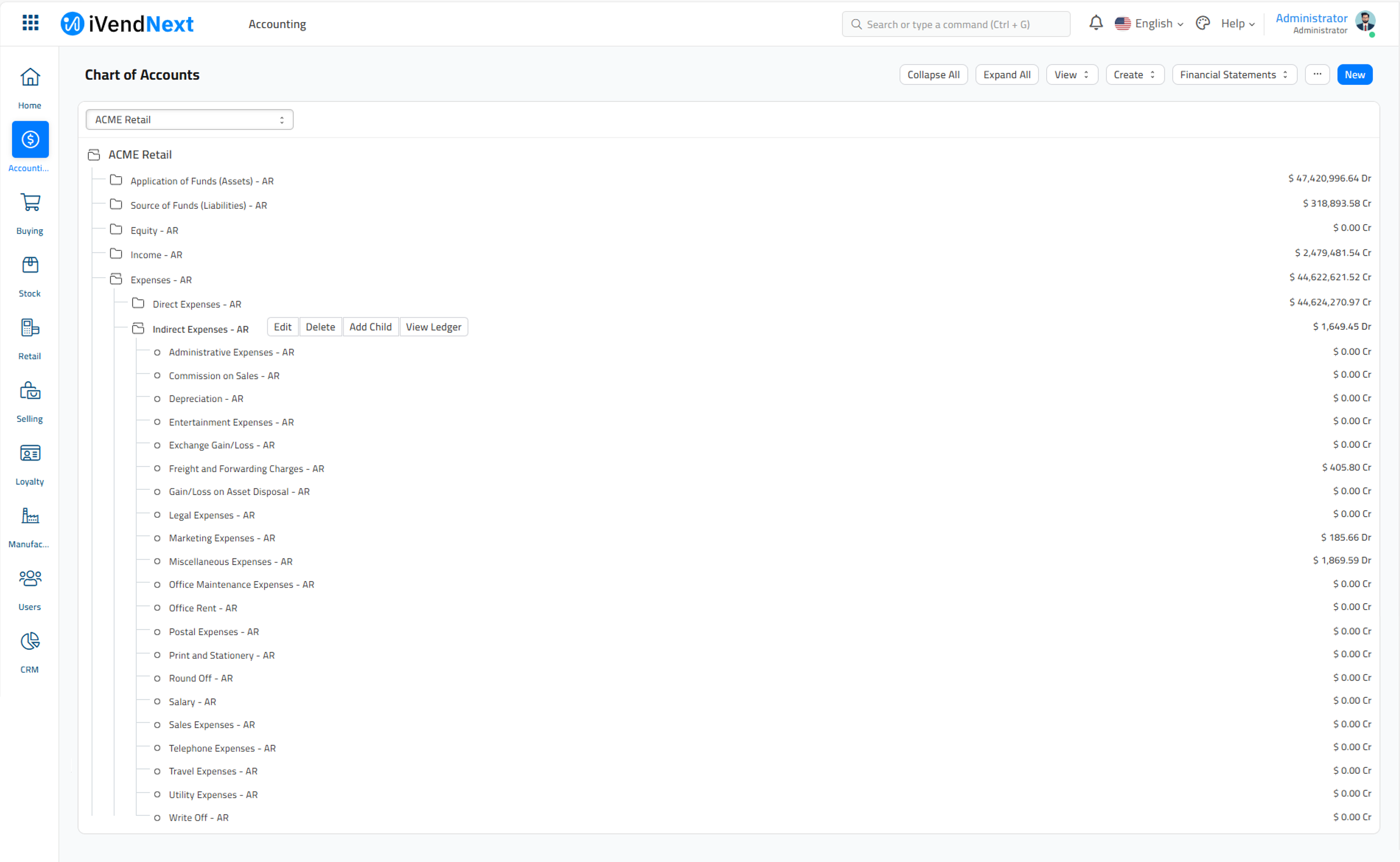
Click on the Edit button.
Select a Parent Account.
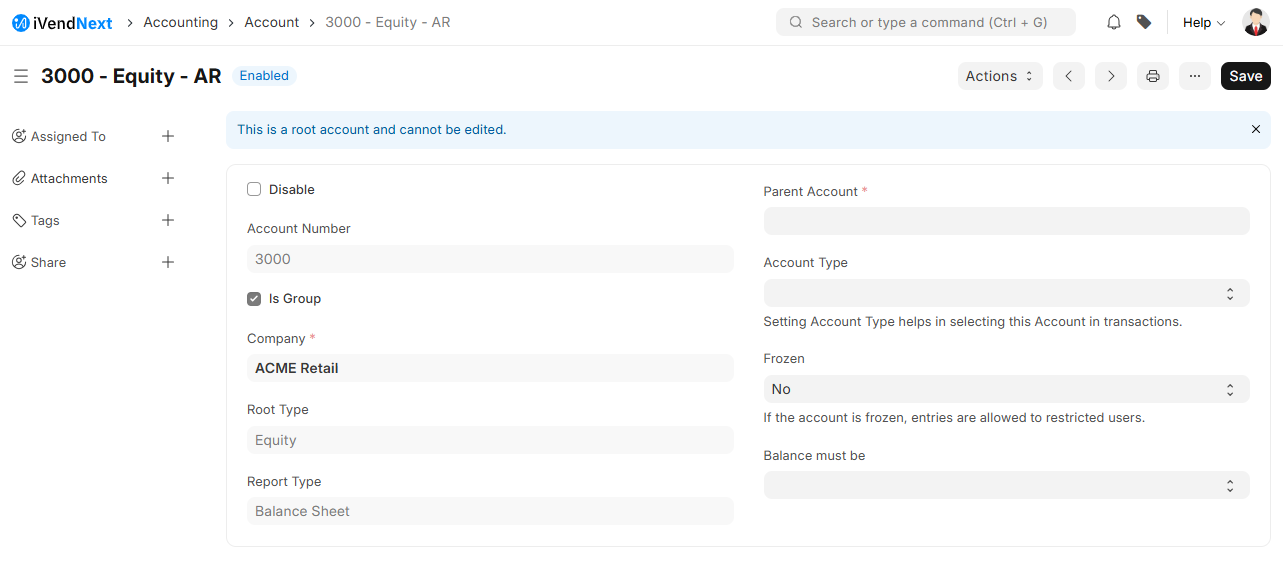
Related Topics
Page Settings
docs/
Title
Enter title for the new Wiki Group